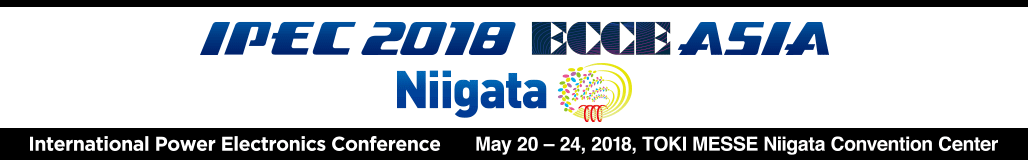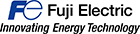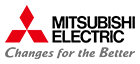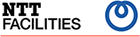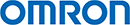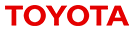Instructions
- Instructions for Session Chairpersons
- Instructions for Oral Sessions
- Instructions for Poster Sessions
Instructions for Session Chairpersons Instructions Download
1. General Information
Session chairpersons are requested to adhere to the time schedules for the technical sessions.
- At least ten minutes before the oral sessions start, chairpersons should be seated in the chairperson’s seat located on the right of the front row.
- At least ten minutes before the beginning of the poster sessions, they should verify that the correct poster boards have been assigned to their sessions and confirm that all posters have been set up.
* “No Show Papers” will not be included in IEEE Xplore.
2. Time Management
- Oral Presentations
All speakers have 25 minutes for their presentations, including time for computer preparation, questions, and discussion. A typical presentation will include two minutes for PC preparation and the speaker’s introduction by the chairperson, and the remaining 23 minutes for the actual presentations including approximately five minutes of Q&A/discussion.
All sessions must run on time. This means chairpersons must:
- Start them on time
- Keep each paper presentation on time
- Cut off questions if they run too long
- If a speaker fails to show up, call a recess for that time slot and resume the session at the scheduled starting time for the next paper presentation
Equipment: chairpersons should familiarize themselves with the following arrangements:
- Each room is equipped with a video projector
- Speakers must bring their own PC and operate it by themselves
- A laser pointer is available in each room
- Poster Presentations
-
All poster presenters are required to check in at the “Poster Speaker’s Desk” located in the poster room with their name budges before presentation core times.
During the scheduled core time of the presentations, all assigned speakers should be present in front of their poster boards and be prepared to explain them. The chairpersons are responsible to determine whether posters have actually been presented.
The papers without check in and presentation during the core times will be handled as "No Show Papers" and not be included in IEEE Xplore.
Poster Set-up Presentation Poster Removal Poster Session 1 May 22 (Tue.) 8:00-12:00 13:10-14:20 15:00-17:00 Poster Session 2 May 23(Wed.) *The core times for the presentations are assigned by program numbers in the following manner:
Odd Numbers 13:00 – 13:40 Even Numbers 13:40 – 14:20
3. Before the Session
For the oral sessions, chairpersons must meet the speakers ten minutes prior to the sessions in the designated session room. They should also inform the conference staff in charge of the session room of their presence.
With the conference staff’s support, review the session’s procedures, demonstrate the audio equipment, and verify that all speakers have brought PCs. Back-up PCs are available in the session room, if required.
4. During the Session
Briefly introduce the speakers before their presentations based on the biographies they prepared themselves.
Chairpersons are responsible for adhering to the allotted time to ensure smooth operation of the entire program. Presentations may be cut if they significantly overrun. After a speaker is finished, switch to the question and discussion time. Encourage audience participation. Prepare a few questions, if needed.
If a presentation is canceled, the allocated time may be effectively used for additional discussion or break time. Please restart the next presentation at the scheduled time.
Do not alter the timetable.
Conference staff will be assigned to every session room to assist speakers with computers, turning on the lights, and supporting the chairpersons. They can solve problems.
5. After the Session
The chairpersons of all the sessions including the poster sessions are requested to complete questionnaires about their sessions and report no show papers. Please return them to the staff before leaving the session room.
6. Speaker’s Breakfast Meeting
All oral speakers and session chairpersons are requested to attend the Speakers' Breakfast Meeting on the day of the session that they will present or chair.
At this briefing, oral session chairpersons should collect speaker biographies to introduce at the beginning of each presentation.
Tables will be reserved for speakers and chairpersons and a complimentary breakfast or lunch will be available at the meeting.
| Speakers’ Breakfast Meeting: Oral Sessions | ||
|---|---|---|
| Date | Briefing/Speakers’ Breakfast | Place |
| May 21 (Mon.) | 7:40-8:40 | TOKI 4F, Hotel Nikko Niigata |
| May 22 (Tue.) | ||
| May 23 (Wed.) | 7:20-8:20 | |
| May 24 (Thu.) | ||
Instructions for Oral Sessions Instructions Download
Time Allocation for Presentations
Oral presentations are allocated 25 minutes. A typical presentation includes two minutes for preparation and introduction of the speaker by the chairperson, and 23 minutes for the main presentation, including approximately five minutes of Q&A/discussion.
The session times of the presentations are listed in the program book.
* “No Show Papers” will not be included in IEEE Xplore.
Audio Visual Equipment
Oral presentations should only be presented by PC (PowerPoint etc.).
All speakers are requested to use their own laptop PC: either Windows or Macintosh.
The session rooms are equipped with a video projector. PCs must have a display output interface with a D-sub 15-pin plug. If necessary, bring an adaptor. No overhead projectors may be used.
Presenters are recommended to bring their presentation data by a USB memory stick as a backup.
The electrical supply is 100 volts AC. Presenters are responsible for transformers and plug adapters.
Speakers should note the following:
- Arrive at the session room and inform the conference staff at least 15 minutes before the session starts.
- When your turn is next, go to the next speaker’s seat in the front row of the session room.
- When it is your turn, bring your PC to the podium and start your presentation after being introduced by the chairperson. Turn off all power-saving features (sleep mode, screen saver, password, etc.) before starting your presentation.
- After the presentation, disconnect the cable, and remove your laptop.
- PC Check
- We strongly recommend that the presenter should check the connection or compatibility of your PC with the video projector in the session room during the break time before your presentation. Projectors are also available at the Self Preview Corner (PC Check Room).
| Open Hours of PC Check Room | |
|---|---|
| Sunday, May 20 | 12:30-17:00 |
| Monday, May 21 | 8:30 -17:30 |
| Tuesday, May 22 | 8:30-17:30 |
| Wednesday, May 23 | 8:30-17:30 |
| Thursday, May 24 | 8:30-15:00 |
Speakers’ Breakfast Meeting
All oral speakers and session chairpersons are requested to attend the Speakers' Breakfast Meeting on the day of the session that they will present or chair.
At this meeting, submit a written biography (100-200 words) to the session chairperson so that he/she can briefly introduce the speaker at the beginning of your presentation. A biography form is provided at the end of this document.
Tables will be reserved for speakers and chairpersons and a complimentary breakfast will be available at the meeting.
| Speakers’ Breakfast Meeting: Oral Sessions | ||
|---|---|---|
| Date | Briefing/Speakers’ Breakfast | Place |
| May 21 (Mon.) | 7:40-8:40 | TOKI 4F, Hotel Nikko Niigata |
| May 22 (Tue.) | ||
| May 23 (Wed.) | 7:20-8:20 | |
| May 24 (Thu.) | ||
Instructions for Poster Sessions Instructions Download
Poster Sessions will be held in Room P (Exhibition Hall) located on the 1st floor of TOKI Messe.
Each poster presentation is allotted one poster board as shown below.
All speakers for Poster Sessions are responsible for putting up and removing their own posters on the designated poster board.
* “No Show Papers” will not be included in
IEEE Xplore.
- Poster Board
The size of one poster board is 120 cm wide x 210 cm high.
A poster number (A5 horizontal) will be posted on the top left corner, please design the poster so it shall not cover the poster number.
Presenters should use pushpins to put up their posters. Pushpins will be prepared by the Secretariat and provided in the session Room.
Any other equipment or electricity for use of image/video projection will not be provided.
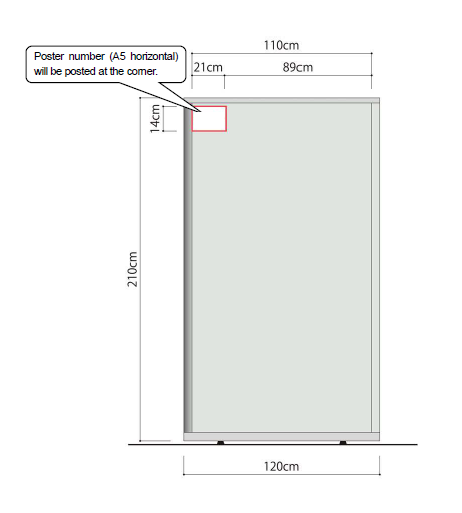
- Poster Display and Removal
Poster Set-up Presentation Poster Removal Poster Session 1 May 22 (Tue.) 8:00-12:00 13:10-14:20 15:00-17:00 Poster Session 2 May 23(Wed.) *The core times for the presentations are assigned by program numbers in the following manner:
Presenters must present their posters during the core time.
Odd Numbers 13:00 – 13:40 Even Numbers 13:40 – 14:20
All posters must be removed promptly by the author at the end of the session. Posters remaining after the due removal time will be removed and disposed by the Secretariat.
Attendance
All poster presenters are required to check in at the “Poster Speaker’s Desk” with their name budges before presentation core times.
Presenters must present at their boards at the beginning of the scheduled core time to arrange their posters and check that all necessary supplies are available. During the assigned core time, more than one speaker in authors’ list of the paper must be present at the poster board for explanations. Session chairpersons have the responsibility to determine/confirm whether papers have actually been presented.
The papers without check in and presentation during the core times will be handled as “No Show Papers” and not be included in IEEE Xplore.
Poster Preparation
- The poster’s header should include the title of the work, author name(s), and affiliation(s).
- All text should be easily read from a 2-meter (+) distance.
- Freely use figures (graphs, charts, and illustrations with captions) and ensure that they are legible.